When the view is visible onscreen, this guide reflects the portion of
the view that is not covered by navigation bars, tab bars, toolbars,
and other ancestor views. (In tvOS, the safe area reflects the area
not covered the screen's bezel.) If the view is not currently
installed in a view hierarchy, or is not yet visible onscreen, the
layout guide edges are equal to the edges of the view.
You need to set constraints with safeArea
Set top, bottom, leading, trailing constraints of webView with safeArea
with constant 0, Hence your objects will not clip.
Programmatically as:
webView.translatesAutoresizingMaskIntoConstraints = false
if #available(iOS 11.0, *) {
let guide = self.view.safeAreaLayoutGuide
webView.trailingAnchor.constraint(equalTo: guide.trailingAnchor).isActive = true
webView.leadingAnchor.constraint(equalTo: guide.leadingAnchor).isActive = true
webView.bottomAnchor.constraint(equalTo: guide.bottomAnchor).isActive = true
webView.topAnchor.constraint(equalTo: guide.topAnchor).isActive = true
}
SafeAreaGuide