I am new and about to learn unity. It is personal(free) version. I was trying to code in JavaScript, but it only shows me the coding option for C#. I hope you could help me out for this problem. thankyou!
I am new and about to learn unity. It is personal(free) version. I was trying to code in JavaScript, but it only shows me the coding option for C#. I hope you could help me out for this problem. thankyou!
It's no longer there by design, in a blog post from unity
It’s been with us since Unity 1.0, but its time is finally coming: we have begun the deprecation process for UnityScript, the JavaScript-like scripting language available as an alternative to C# in Unity today.
As for why it's not in the create menu, there is this post on their forums with the answer
Secondly, you might have already noticed: the Unity 2017.2 beta no longer has a ‘Javascript’ (a.k.a UnityScript) option in the Create Assets menu. All we have done at this point is remove the menu item; all the support is still there, and you will still be able to create new UnityScript files outside of Unity (for example, via MonoDevelop). We’re doing this to help ensure that new users do not continue to adopt UnityScript; it would be irresponsible of us to let them invest time in learning it when it is not long for this world.
By Dragate
You have to click on the gameobject you want to assign the script to. Then follow these steps:
Here is a video to help you understand how to properly write in JavaScript in Unity (though you should really be using C#, it's worth it!)