I needed to create the DialogItem widgets using the data that comes from the database. I tried to use for(){} but it did not work.
Could you help me solve this problem?
I put the used code as well as the evidence that works, just does not work the dynamic list of DialogItem with the data of the database.
To work the code below, you need to insert the sqflite and path_provider dependencies into pubspec.yaml, thus:
dependencies:
sqflite: any
path_provider: any
flutter:
sdk: flutter
The DatabaseClient class will create the database with 3 records.
In the gif only foo1 appears the correct one would be to appear all the values of the list that came from the database:
[{name: foo1, color: 0}, {name: foo2, color: 1}, {name: foo3, color: 2}]
import 'package:flutter/material.dart';
import 'dart:async';
import 'dart:io';
import 'package:path/path.dart';
import 'package:sqflite/sqflite.dart';
import 'package:path_provider/path_provider.dart';
void main() {
runApp(new MyApp());
}
class MyApp extends StatelessWidget {
@override
Widget build(BuildContext context) {
return new MaterialApp(
home: new MyHomePage(),
);
}
}
class MyHomePage extends StatefulWidget {
@override
_MyHomePageState createState() => new _MyHomePageState();
}
class _MyHomePageState extends State<MyHomePage> {
DatabaseClient _db = new DatabaseClient();
int number;
List listCategory;
List colors = [
const Color(0xFFFFA500),
const Color(0xFF279605),
const Color(0xFF005959)
];
createdb() async {
await _db.create().then(
(data){
_db.countCategory().then((list){
this.number = list[0][0]['COUNT(*)']; //3
this.listCategory = list[1];
//[{name: foo1, color: 0}, {name: foo2, color: 1}, {name: foo3, color: 2}]
});
}
);
}
@override
void initState() {
super.initState();
createdb();
}
void showCategoryDialog<T>({ BuildContext context, Widget child }) {
showDialog<T>(
context: context,
child: child,
)
.then<Null>((T value) {
if (value != null) {
setState(() { print(value); });
}
});
}
@override
Widget build(BuildContext context) {
return new Scaffold(
appBar: new AppBar(),
body: new Center(
child: new RaisedButton(
onPressed: (){
showCategoryDialog<String>(
context: context,
child: new SimpleDialog(
title: const Text('Categories'),
children: <Widget>[
//for(var i = 0; i < this.number; i++) {
new DialogItem(
icon: Icons.brightness_1,
color: this.colors[
this.listCategory[0]['color']
//the zero should be dynamic going from 0 to 2 with the for(){}
//but o for(){} dont work
],
text: this.listCategory[0]['name'],
onPressed: () {
Navigator.pop(context, this.listCategory[0]['name']);
}
),
//}
]
)
);
},
child: new Text("ListButton"),
)
),
);
}
}
//Creating Database with some data and two queries
class DatabaseClient {
Database db;
Future create() async {
Directory path = await getApplicationDocumentsDirectory();
String dbPath = join(path.path, "database.db");
db = await openDatabase(dbPath, version: 1, onCreate: this._create);
}
Future _create(Database db, int version) async {
await db.execute("""
CREATE TABLE category (
id INTEGER PRIMARY KEY,
name TEXT NOT NULL,
color INTEGER NOT NULL
)""");
await db.rawInsert("INSERT INTO category (name, color) VALUES ('foo1', 0)");
await db.rawInsert("INSERT INTO category (name, color) VALUES ('foo2', 1)");
await db.rawInsert("INSERT INTO category (name, color) VALUES ('foo3', 2)");
}
Future countCategory() async {
Directory path = await getApplicationDocumentsDirectory();
String dbPath = join(path.path, "database.db");
Database db = await openDatabase(dbPath);
var count = await db.rawQuery("SELECT COUNT(*) FROM category");
List list = await db.rawQuery('SELECT name, color FROM category');
await db.close();
return [count, list];
}
}
//Class of Dialog Item
class DialogItem extends StatelessWidget {
DialogItem({
Key key,
this.icon,
this.size,
this.color,
this.text,
this.onPressed }) : super(key: key);
final IconData icon;
double size = 36.0;
final Color color;
final String text;
final VoidCallback onPressed;
@override
Widget build(BuildContext context) {
return new SimpleDialogOption(
onPressed: onPressed,
child: new Container(
child: new Row(
mainAxisAlignment: MainAxisAlignment.start,
crossAxisAlignment: CrossAxisAlignment.center,
children: <Widget>[
new Container(
child: new Container(
margin: size == 16.0 ? new EdgeInsets.only(left: 7.0) : null,
child: new Icon(icon, size: size, color: color),
)
),
new Padding(
padding: size == 16.0 ?
const EdgeInsets.only(left: 17.0) :
const EdgeInsets.only(left: 16.0),
child: new Text(text),
),
],
),
)
);
}
}