I have a Flat file which contains 2 columns . One is date time in this format
2017-11-06T11:16:08 AM GMT
and Another Column Total value stored in this format
£39.00.
Destination is OLEDB (ms sql),
Column 1 is Datetime and column 2 is Int in the destination
Data conversion in SSIS using Derived column is not returning required output for Column 1 (date)
PS: Destination data type can not be altered
Derived Column:
Column 2 is returning values with substring
(DT_STR,50,1252)SUBSTRING(Total,3,20)
Column 1 (orderDate) need to replace T and Am/Pm Values , output should be
2017-11-06 11:17:40 from 2017-11-06T11:16:08 AM GMT