After upgrading to 3.0 Android Studio has started to complain about long paths in vector drawables.
The warning says:
Very long vector path (7958 characters), which is bad for performance. Considering reducing precision, removing minor details or rasterizing vector. less... (⌘F1) Using long vector paths is bad for performance. There are several ways to make the pathData shorter: * Using less precision * Removing some minor details * Using the Android Studio vector conversion tool * Rasterizing the image (converting to PNG)
The documentation https://developer.android.com/guide/topics/graphics/vector-drawable-resources.html shows us how to use vector drawables in our apps, and recommends it over png's etc.
I have both been using the Android Studio Vector Conversion Tool and this excellent service for converting SVG's to vector drawables: http://inloop.github.io/svg2android/
Are there other services that does more to reduce vector drawable complexity? Where can I find guidelines on how 'advanced' my vector drawables can be?