I'm doing a test on c# with selenium for this site http://onliner.by. At first I have to be authorized on this site.
I found(by xpath) button with name"Вход" in the right upper corner and click on it.
Then there's refreshed and page changed, but the link remained the same (http://onliner.by).
And I need to enter login and password on this page and sumbit it. But I cannot do it. I founded Xpath paths of this elements and I used this code:
//this doesn't work
driver.FindElement(By.XPath("//*[@id='auth-container__forms']/div/div[2]/form/div[1]/div[1]/input")).SendKeys("user");
driver.FindElement(By.XPath("//*[@id='auth-container__forms']/div/div[2]/form/div[1]/div[2]/input")).SendKeys("password");
driver.FindElement(By.XPath("//*[@id='auth-container__forms']/div/div[2]/form/div[3]/div/button")).Click();
How can I do it? I tried to use SwitchTo().Frame but it didn't help too.
I will be very grateful for help.