So, say I have this code,
And then, normally, if I want to import that class, i just hover on the red-coded code (in this case MenuType), and press Alt+Enter. But, annoyingly, instead of importing the class, it turns into this:
And it's error.
To make it work, I need to manually insert the supposed-to-be-imported package into the import section, and it works normally. It's workable, but kinda annoying.
This however, work normally with non-project code (classes in dependencies, etc)
Anyone knows what caused this and how to fix it? Maybe it's because of Kotlin?
P.S. I think I didn't find this kind of bug in Android Studio prior to 3.0