If a Table View Controller is created using Interface Builder, on iPhone X the lowest visible cell will be obscured by the home screen indicator, and the cell's corners clipped by the curved screen, by default - see screenshot below.
If I use a View Controller and insert a Table View, then set it up by hand, I can use the bottom layout guide with the table view, to ensure this obscuring and clipping behavior doesn't happen, i.e., by not allowing the table view to extend into the curved part of the screen.
I'm upgrading a few legacy apps, and I'd prefer not to have to convert the existing Table View Controllers into View Controllers if possible. How can I make Table View Controllers created with Interface Builder behave?
According to the Apple docs, by using the standard interface elements this shouldn't be a problem.
Inset essential content to prevent clipping. In general, content should be centered and symmetrically inset so it looks great in any orientation and isn't clipped by corners or the device's sensor housing, or obscured by the indicator for accessing the Home screen. For best results, use standard, system-provided interface elements and Auto Layout to construct your interface. All apps should adhere to the safe area and layout margins defined by UIKit, which ensure appropriate insetting based on the device and context.