During an attempt to reinstall Xcode9 from scratch I decided to use the XIP file download from the developer.apple.com website.
I opened the archive, moved it to the Application folder and launched it. No problem, aside from the issues I was trying to solve that are still there ...
Now I go to the App Store and I see that Xcode results as non-installed.
What should I do?
I am running it on a MacBook Pro 15" from 2016 with macOS 10.12.6.