I have recently installed a few updates to windows / visual studio 2017, and now when I create a package of my UWP app and try deploying it to any of the machine where it used to work just fine - installation fails and there is this error message in windows error log:
AppX Deployment operation failed for package 92211ab1-5481-4a1a-9111-a3dd87b81b72_1.0.26.0_neutral_~_n78qa84z3g9aj with error 0x80073CF3. The specific error text for this failure is: Windows cannot install package 92211ab1-5481-4a1a-9111-a3dd87b81b72_1.0.26.0_x86__n78qa84z3g9aj because this package depends on a framework that could not be found. Provide the framework "Microsoft.NET.Native.Runtime.1.7" published by "CN=Microsoft Corporation, O=Microsoft Corporation, L=Redmond, S=Washington, C=US", with neutral or x86 processor architecture and minimum version 1.7.25531.0, along with this package to install. The frameworks with name "Microsoft.NET.Native.Runtime.1.7" currently installed are: {}
I can not find any reference on the web for this package.
The package installs just fine on the developement machine.
Any help would be greatly appreciated.
EDIT 1: