I'm having a couple of UIImageViews in horizontal UIStackViews, wrapped in a vertical UIStackView, all together packed into a UIScrollView. All UIxx elements have "User Interaction enabled" checked. My UIViewController tries to catch the taps like so:
override func touchesBegan(_ touches: Set<UITouch>, with event: UIEvent?) {
if let touch = touches.first {
if touch.view is UIImageView {
print("Touch began in image view")
}
}
super.touchesBegan(touches, with:event)
}
override func touchesEnded(_ touches: Set<UITouch>, with event: UIEvent?) {
if let touch = touches.first{
if touch.view is UIImageView {
print("Touch ended in image view")
}
}
super.touchesEnded(touches, with: event)
}
However, whatever I do I can't capture touches from within the UIImageViews contained in the stack view. Nothing happens then. The handlers are not invoked. There is another UIView on top of this, which reacts fine.
View-Layout in attached image
Any pointer welcome.