I am attempting to pivot some data using Excel; however, the text (non-numeric) values are being converted to zero (0). The format of the cells of the entire worksheet are in Text; I have tried other formats including all cells as General, and a variety of combinations involving both formats. The actual values (including both text and numeric) are visible when selecting the little down arrow that appears to the right of Value when the mouse-pointer hovers over it in the Fields Section to the right of the main field.
What must I do to get the text values to appear?