This is how my shiny app looks like:
The blue slider looks bad with the red navbar. Does anyone know how to change it to red? I'm using shinytheme("united").
This is similar to @LyzandeR answer, but uses simpler code and doesn't use any additional packages
library(shiny)
mycss <- "
.irs-bar,
.irs-bar-edge,
.irs-single,
.irs-grid-pol {
background: red;
border-color: red;
}
"
ui <- fluidPage(
tags$style(mycss),
sliderInput("num", "Number", 0, 10, 5)
)
server <- function(input, output, session) {}
shinyApp(ui, server)
It is not the easiest task, but it can happen. All you need to do is change the CSS of the default bootstrap theme that shiny uses by default. I will use tableHTML (allows you add a CSS file to shiny from the ui) to show you which CSS to change:
library(tableHTML)
ui <- fluidPage(
tags$style(make_css(list('.irs-bar',
c('border-top', 'border-bottom', 'background'),
rep('red', 3)),
list('.irs-bar-edge',
c('background', 'border'),
c('red', '0px !important')),
list('.irs-single',
'background',
'red'))),
sliderInput("obs", "Number of observations:",
min = 0, max = 1000, value = 500
),
plotOutput("distPlot")
)
# Server logic
server <- function(input, output) {
output$distPlot <- renderPlot({
hist(rnorm(input$obs))
})
}
# Complete app with UI and server components
shinyApp(ui, server)
}
As you can see above (in the make_css function) you need to change .irs-bar, .irs-bar-edge and .irs-single and add whichever colour you want. I used the standard red. You can find a tutorial on tableHTML::make_css here if you want to find out more.