I am working on Bottom Navigation drawer notifications, when I click any item of Bottom Navigation for notification, it is showing icon on the wrong Item. Lets say if I am clicking Item5 and calling method to show Notification there, then it is showing Notification item on Item1. My code is given below, along with the snapshot of my screen. My fragment class is also given below:
MainActivity Class:
AHBottomNavigation bottomNavigation;
Fragment selectedFragment = null;
@Override
protected void onCreate(Bundle savedInstanceState) {
super.onCreate(savedInstanceState);
setContentView(R.layout.activity_main);
bottomNavigation = (AHBottomNavigation) findViewById(R.id.navigation);
AHBottomNavigationItem item1 = new AHBottomNavigationItem(R.string.home, R.drawable.home, R.color.colorAccent);
AHBottomNavigationItem item2 = new AHBottomNavigationItem(R.string.menu, R.drawable.menu, R.color.colorAccent);
AHBottomNavigationItem item3 = new AHBottomNavigationItem(R.string.cart, R.drawable.cart, R.color.colorAccent);
AHBottomNavigationItem item4 = new AHBottomNavigationItem(R.string.orders, R.drawable.orders, R.color.colorAccent);
AHBottomNavigationItem item5 = new AHBottomNavigationItem(R.string.settings, R.drawable.setting, R.color.colorAccent);
bottomNavigation.addItem(item1);
bottomNavigation.addItem(item2);
bottomNavigation.addItem(item3);
bottomNavigation.addItem(item4);
bottomNavigation.addItem(item5);
bottomNavigation.setTitleState(AHBottomNavigation.TitleState.ALWAYS_SHOW);
bottomNavigation.setAccentColor(Color.parseColor("#571e19"));
// selectedFragment = ItemHomeFragment.newInstance(bottomNavigation);
bottomNavigation.setOnTabSelectedListener(new AHBottomNavigation.OnTabSelectedListener() {
@Override
public boolean onTabSelected(int position, boolean wasSelected) {
if (position == 0) {
selectedFragment = ItemHomeFragment.newInstance(bottomNavigation);
} else if (position == 1) {
selectedFragment = ItemMenuFragment.newInstance(bottomNavigation);
} else if (position == 2) {
selectedFragment = ItemCardFragment.newInstance(bottomNavigation);
} else if (position == 3) {
selectedFragment = ItemOrdersFragment.newInstance(bottomNavigation);
} else if (position == 4) {
selectedFragment = ItemSettingsFragment.newInstance(bottomNavigation);
}
android.app.FragmentManager fragmentManager = getFragmentManager();
android.app.FragmentTransaction fragmentTransaction = fragmentManager.beginTransaction();
fragmentTransaction.replace(R.id.frame_layout,selectedFragment);
fragmentTransaction.commit();
return true;
}
});
}
@Override
protected void onStart() {
super.onStart();
android.app.FragmentManager fragmentManager = getFragmentManager();
android.app.FragmentTransaction fragmentTransaction = fragmentManager.beginTransaction();
fragmentTransaction.replace(R.id.frame_layout, ItemHomeFragment.newInstance(bottomNavigation));
fragmentTransaction.commit();
}
My Fragment Class:
public class ItemSettingsFragment extends Fragment {
public static AHBottomNavigation bottomNavigation1;
public static ItemSettingsFragment newInstance(AHBottomNavigation bottomNavigation) {
ItemSettingsFragment fragment = new ItemSettingsFragment();
// Initializing Navigation Drawer
bottomNavigation1 = bottomNavigation;
return fragment;
}
@Override
public void onCreate(Bundle savedInstanceState) {
super.onCreate(savedInstanceState);
}
@Override
public View onCreateView(LayoutInflater inflater, ViewGroup container,
Bundle savedInstanceState) {
View view = inflater.inflate(R.layout.fragment_settings, container, false);
setNotification();
return view;
}
// Calling this method in my 5 Item of Notification Drawer, but '1' is showing in first item of Bottom Noficiation drawer
public static void setNotification(){
bottomNavigation1.setNotification("1", 1);
}
}
Clicking at Item5 but notification icon is appearing at Item2 of my Notification Drawer items.