How can I set the badge number on a specific tab only? So far I have a code that sets the badge number on all the tabs.. I've been reading around A LOT, but there doesn't seem to be a whole lot of information about this, so perhaps I will find a solution for this here.
I would like something like Adblock Plus, which sets the badge number for a specific tab. This is pretty easy in Chrome etc, but doesn't seem to be the case in Safari.
Does anyone know how extensions like Adblock plus shows the badge number on a specific tab?
So far I only have this code, but as mentioned, it sets the badge on all the tabs, which is not the result I want.
safari.extension.toolbarItems[0].badge = 2;
Edit:
I have been looking at the source code of Adblock plus, and a few other extensions that had this function. And it seems it is using some prototype.
Adblock plus background snippet:
BrowserAction.prototype = {
_set: function(name, value)
{
var toolbarItem = getToolbarItemForWindow(this._page._tab.browserWindow);
if (!toolbarItem)
{
return;
}
var property = toolbarItemProperties[name];
if (!property)
{
property = toolbarItemProperties[name] = {
pages: new ext.PageMap(),
global: toolbarItem[name]
};
}
property.pages.set(this._page, value);
if (isPageActive(this._page))
{
toolbarItem[name] = value;
}
},
setIcon: function(path)
{
this._set("image", safari.extension.baseURI + path.replace("$size", "16"));
},
setBadge: function(badge)
{
if (!badge)
{
this._set("badge", 0);
}
else if ("number" in badge)
{
this._set("badge", badge.number);
}
}
};
Content script (adblockplus.js)
FilterNotifier.on("filter.hitCount", function(filter, newValue, oldValue, page)
{
if (!(filter instanceof BlockingFilter) || !page)
{
return;
}
Prefs.blocked_total++;
var blocked = blockedPerPage.get(page) || 0;
blockedPerPage.set(page, ++blocked);
if (Prefs.show_statsinicon)
{
page.browserAction.setBadge(
{
color: badgeColor,
number: blocked
});
}
});
It seems this is how Adblock plus does it, but so far I haven't been able to replicate it. Still trying though..