I am trying to create a form where the users will enter their emails. Typically the validation errors for email(empty field or not proper format) are displayed by the browser.
Using the basic form example, everything shows correctly:
<form action="/notify-email/add/" method="post">
{% csrf_token %}
{{ form }}
<input type="submit" value="Submit" />
</form>
In my case, if there are no validation errors I use an ajax request to save the email and show a modal with a thank you message.But if there are validation errors I can see them when only if I hover.
Also, the modal is shown even if there are errors in validation.
This is my models.py:
from django.db import models
class NotifyEmail(models.Model):
email = models.EmailField(max_length=255)
date_added = models.DateField(auto_now_add=True)
time_added = models.TimeField(auto_now_add=True)
def __str__(self):
return self.email
This is the form based on the model:
from django import forms
from landing.models import NotifyEmail
class NotifyEmailForm(forms.ModelForm):
class Meta:
model = NotifyEmail
fields = ["email"]
def __init__(self, *args, **kwargs):
super(NotifyEmailForm, self).__init__(*args, **kwargs)
self.fields['email'].widget = forms.EmailInput(attrs={'placeholder': 'Email',
'required': True})
My views.py:
from django.shortcuts import render
from django.http import JsonResponse
from .forms import NotifyEmailForm
def add_notify_email(request):
if request.method == "POST":
form = NotifyEmailForm(request.POST)
if form.is_valid():
form.save(commit=True)
print("Email Added.")
return JsonResponse({'msg': 'Data saved'})
else:
print("Error in Notify Form")
return JsonResponse({"msg": "Error"})
else:
form = NotifyEmailForm()
return render(request, "landing/home.html", {"form": form})
My urls.py:
from django.conf.urls import url
from . import views
urlpatterns = [url(r'^notify-email/add/$', views.add_notify_email)]
The html code:
<div class="container-fluid" id="comingSoon">
<div class="container">
<h2>Coming Soon</h2>
<h5>If you want to get notified when we go live, please enter your email below.</h5>
</div>
<div class="container" id="notify-email-container">
<form action="/notify-email/add/" method="post" id="notify-email-form">
{% csrf_token %}
<div class="form-group row">
<div class="col-sm-10" id="email-input-container">
<input class="form-control" type="email" name="email" placeholder="Your email...." maxlength="255" required id="id_email" />
</div>
{% for error in form.email.errors %}
<div class="alert alert-error">
<p class="field-error"><i class="fa fa-exclamation-circle" aria-hidden="true"></i>{{ error|escape }}</p>
</div>
{% endfor %}
<div class="col-sm-2">
<button type="button" class="btn btn-block btn-primary" onclick="addNotifyEmail()" id="submit-notify-email">Notify Me</button>
</div>
</div>
</form>
</div>
</div>
<div class="modal" tabindex="-1" role="dialog" id="thanks">
<div class="modal-dialog" role="document">
<div class="modal-content">
<div class="modal-header">
<h5 class="modal-title">Thank you</h5>
<button type="button" class="close" data-dismiss="modal" aria-label="Close">
<span aria-hidden="true">×</span>
</button>
</div>
<div class="modal-body">
<p>We would like to thank you for your interest.</p>
</div>
<div class="modal-footer">
<button type="button" class="btn btn-secondary" data-dismiss="modal">Close</button>
</div>
</div>
</div>
</div>
<script>
function addNotifyEmail(e){
var notifyEmailForm = $("#notify-email-form");
var thanksModal = $("#thanks");
$.ajax({
type: 'POST',
url: '/notify-email/add/',
data: notifyEmailForm.serialize(),
success: function(res){
thanksModal.modal('show')}
})}
</script>
