Rows are drawn in a dynamic way and also the buttons to delete each row.
<span className="ms-Table-cell">
<div>
<IconButton
onClick= { this._removeItemFromDetail }
id={ detail.Id.toString() }
iconProps={ { iconName: 'Cancel' } }
title='Delete' />
</div>
</span>
private _removeItemFromDetail(e) {
console.log("e.target",e.target);
}
The issue is that every time I click on a delete button in console it shows me:
So, I can't access to Button Id Property, but this only happens when I have published the Webpart. Does anyone know how it can be fixed?
Thank you!