I don't know how to get rid of the black behind the navs. It seems to me all the css styling is not black when I review each element.
Here is a photo of my problem.
@charset "UTF-8";
/* CSS Document */
* {
background-color: black;
}
body,
html {
margin: 0;
padding: 0;
}
video {
position: absolute;
top: 50%;
left: 50%;
transform: translate(-50%, -50%);
min-width: 100%;
min-height: 100%;
width: auto;
height: auto;
z-index: 1;
}
.text {
background: rgba(0, 0, 0, 0);
z-index: 3;
position: relative;
color: white;
font-family: Helvetica;
text-align: left;
padding-top: 50px;
top: 0;
bottom: 0;
left: 0;
right: 0;
font-size: 30px;
letter-spacing: 8px;
text-transform: capitalize;
padding-left: 40px;
}
.contact {
background: rgba(0, 0, 0, 0);
z-index: 3;
position: relative;
color: white;
font-family: Helvetica;
text-align: right;
padding-right: 20px;
font-weight: 200;
top: 0;
bottom: 0;
left: 0;
right: 0;
font-size: 20px;
letter-spacing: 3px;
text-transform: capitalize;
}
#nav li {
color: white;
position: relative;
font-size: 22px;
font-weight: 200;
z-index: 2;
font-family: helvetica;
padding-left: 20px;
list-style: none;
/*border: solid;*/
letter-spacing: 4px;
text-align: left;
width: 250px;
text-decoration: underline;
line-height: 35px;
background: none;
/*border-radius: 100px;*/
}
#nav li a {
text-decoration: none;
color: white;
}
#nav li a:hover {
color: #c1c1c1;
}
.contact a {
text-decoration: none;
color: white;
}
.contact a:hover {
color: #c1c1c1;
}<div class="banner">
<video poster="pic.png" autoplay="true" loop="loop" muted>
<source src="Melanie.mp4" type="video/mp4">
<source src="Melanie.webm" type="video/webm">
</video>
<div class="text">MELANIE PULLEN</div>
<div class="contact"><a href="#">Contact</a></div>
<div id="nav">
<ul>
<li><a href="#">WORK </a></li>
<li><a href="#">INSTALLATIONS </a></li>
<li><a href="#">CRIME SCENES </a></li>
<li><a href="#">BIOGRAPHY </a></li>
<li><a href="#">PRESS</a></li>
</ul>
</div>
</div>