Build and Deployment Automation
Liferay 6.2 portlet development supports Ant, Ivy, and Maven build automation. Our developers typically use the Ant build scripts that come standard with Liferay 6.2, and we use Jenkins to automate our deployments to our various test and production servers.
However, even with the aforementioned tools, builds in 6.2 can be tedious and very time consuming. This issue is mostly eliminated in DXP with the introduction of OSGi modules but these OSGi modules are not supported in 6.2.
While Liferay does not provide a solution for this out-of-the-box there is one tool above all else that has drastically decreased our build and deployment times in 6.2
JRebel
JRebel is a fabulous product for Java EE development and has been especially helpful and supported on the Liferay platform. Essentially JRebel is a tool that allows you to save changes to your code and see those changes instantly without running any Ant targets or moving any war files around.
JRebel is not a free product (it costs $500 a year per license) but you can get a free copy (with 100% of the functionality) if you are using for non-commercial projects. To get a license simply search for "My JRebel" and register an account.
JRebel for Liferay
JRebel integrates very easily with Liferay, and there is some documentation on the Liferay Blogs regarding configuration. However the last time I checked the blog posts outline an older way of configuration that is no longer supported (or at least no preferred). Therefore I will briefly go over the steps needed to configure JRebel with Liferay.
Configuration
Follow these steps after you have obtained either a free license through My JRebel or purchased a license key if this is a commercial project. If you are onboarding this tool at your company you will definitely want to use their license server.
- Open your Liferay Development Studio (or Eclipse IDE with the Liferay plugin installed) and go to Help > Eclipse marketplace.
- Once the Eclipse Marketplace window loads search for JRebel and go through the download and installation process.
- Once the installation process is complete (and your IDE has restarted), go to Help > JRebel > Activation.
- You will have a window with three options (activation code, license key, license server). If you are using My JRebel you will likely have a .lic file. You will want to select that option and locate the file on your system. If you are using this in an enterprise setting I highly suggest using a license server. If have not included directions for that as it is outlined elsewhere and is not at all specific to Liferay.
- Once JRebel is activated you should now see a JRebel configuration perspective in the top right hand corner
- Click on the perspective, navigate to the start up tab, and select the following configurations

- Then navigate to the projects tabs and select all the portlets you want to apply JRebel to. Only select the first box unless you are running some type of container environment (which you did not specify).
- Then in your Eclipse menu select Project > Build Automatically
Testing your configuration
There are a few indications that your configuration is working. Firstly, in your projects source folder you should see a rebel.xml configuration file.
If you see the file there it's time to start the server. Immediately after starting the server you will some new lines written at the top of the catalina log file.

Additionally in your Tomcat's temp folder you should see a new JRebel directory.

Once the portal loads make a change to one of your Java files. In the Catalina console you should see a newly printed line with the fully qualified name of the class you just modified. Check to see if your change has taken effect!
Issues
If you have issues at any part in this process there are a few things you might want to look out for. If you are receiving any permgen errors you might want to modify the JVM flags related to memory in your server configuration panel. Additionally in the same location you may need to toggle the publish automatically settings. Additionally I have always had issues with JRebel not working for made to method signatures in the ORM files generated by service builder. If I am adding a new method to those classes JRebel doesn't pick it up. If I am adding or modifying the type of a parameter in one of the methods in those classes JRebel doesn't pick it up. Changes to the code in the localserviceimpl and serviceimpls seems fine in all other regards, and every other class works fine with JRebel. The engineers at ZeroTurnAround swear it works perfectly with Service Builder, but I haven't had success in those aforementioned cases.