I'm trying to put a JavaScript "wheel of fortune" into my HTML body <div> but every time it appears at the bottom of the whole HTML.
I have:
<body>
<div>
<script type="text/javascript" src="phaser.min.js" charset="utf-8"></script>
<script type="text/javascript" src="game.js" charset="utf-8"></script>
</div>
</body>
this is the game.js
// the game itself
var game;
// the spinning wheel
var wheel;
// can the wheel spin?
var canSpin;
// slices (prizes) placed in the wheel
var slices = 8;
// prize names, starting from 12 o'clock going clockwise
var slicePrizes = ["VYHRAL SI", "Bohužial si nevyhral.", "Skús zatočiť znova!", "Bohužial si nevyhral.", "Vyhral si zľavu", "Bohužial si nevyhral.", "Skús zatočiť znova!", "Bohužial si nevyhral."];
// the prize you are about to win
var prize;
// text field where to show the prize
var prizeText;
window.onload = function() {
// creation of a 458x488 game
game = new Phaser.Game(458, 488, Phaser.AUTO, "");
// adding "PlayGame" state
game.state.add("PlayGame",playGame);
// launching "PlayGame" state
game.state.start("PlayGame");
}
// PLAYGAME STATE
var playGame = function(game){};
playGame.prototype = {
// function to be executed once the state preloads
preload: function(){
// preloading graphic assets
game.load.image("wheel", "wheel.png");
game.load.image("stred", "stred.png");
},
// funtion to be executed when the state is created
create: function(){
// giving some color to background
game.stage.backgroundColor = "#FFFFFF";
// adding the wheel in the middle of the canvas
wheel = game.add.sprite(game.width / 2, game.width / 2, "wheel");
// setting wheel registration point in its center
wheel.anchor.set(0.5);
// adding the pin in the middle of the canvas
var pin = game.add.sprite(game.width / 2, game.width / 2, "stred");
// setting pin registration point in its center
pin.anchor.set(0.5);
// adding the text field
prizeText = game.add.text(game.world.centerX, 480, "");
// setting text field registration point in its center
prizeText.anchor.set(0.5);
// aligning the text to center
prizeText.align = "center";
// the game has just started = we can spin the wheel
canSpin = true;
// waiting for your input, then calling "spin" function
game.input.onDown.add(this.spin, this);
},
// function to spin the wheel
spin(){
// can we spin the wheel?
if(canSpin){
// resetting text field
prizeText.text = "";
// the wheel will spin round from 2 to 4 times. This is just coreography
var rounds = game.rnd.between(2, 4);
// then will rotate by a random number from 0 to 360 degrees. This is the actual spin
var degrees = game.rnd.between(0, 360);
// before the wheel ends spinning, we already know the prize according to "degrees" rotation and the number of slices
prize = slices - 1 - Math.floor(degrees / (360 / slices));
// now the wheel cannot spin because it's already spinning
canSpin = false;
// animation tweeen for the spin: duration 3s, will rotate by (360 * rounds + degrees) degrees
// the quadratic easing will simulate friction
var spinTween = game.add.tween(wheel).to({
angle: 360 * rounds + degrees
}, 3000, Phaser.Easing.Quadratic.Out, true);
// once the tween is completed, call winPrize function
spinTween.onComplete.add(this.winPrize, this);
}
},
// function to assign the prize
winPrize(){
// now we can spin the wheel again
canSpin = true;
// writing the prize you just won
prizeText.text = slicePrizes[prize];
}
}// JavaScript Document