I have created an Apple App Store task, and created an Endpoint with username/passowrd/App-Specific password and Fastlane Session. My username has 2FA enabled (requirement for fastlane to upload the ipa)
When running the task I get the following:
As you can see it still asks for a 2FA code. It seems that the Fastlane Session is not being read. If I enter an invalid token in the Fastlane Session, I get the same result.
Do you know what could this be?