get the same issue.
python: 3.9.6
pip: 21.1.3
shub: 2.13.0
// scrapyinghub.yml
projects:
default: 70449
requirements_file: requirements.txt
// requirements.txt
pip==21.1.3
$ python -m shub deploy
Deploying to Scrapy Cloud project "70449"
Deploy log last 30 lines:
---> Using cache
---> d5f56e9b2c2f
Step 3/12 : ADD eggbased-entrypoint /usr/local/sbin/
---> Using cache
---> e4326e357a5c
Step 4/12 : ADD run-pipcheck /usr/local/bin/
---> Using cache
---> 72567751d2ac
Step 5/12 : RUN chmod +x /usr/local/bin/run-pipcheck
---> Using cache
---> 365b8f799cc4
Step 6/12 : RUN chmod +x /usr/local/sbin/eggbased-entrypoint && ln -sf /usr/local/sbin/eggbased-entrypoint /usr/local/sbin/start-crawl && ln -sf /usr/local/sbin/eggbased-entrypoint /usr/local/sbin/scrapy-list && ln -sf /usr/local/sbin/eggbased-entrypoint /usr/local/sbin/shub-image-info && ln -sf /usr/local/sbin/eggbased-entrypoint /usr/local/sbin/run-pipcheck
---> Using cache
---> 3b80a05baecd
Step 7/12 : ADD requirements.txt /app/requirements.txt
---> Using cache
---> 81a2d0e0fc10
Step 8/12 : RUN mkdir /app/python && chown nobody:nogroup /app/python
---> Using cache
---> 12d562276a09
Step 9/12 : RUN sudo -u nobody -E PYTHONUSERBASE=$PYTHONUSERBASE -E PIP_NO_CACHE_DIR=0 pip install --user --no-cache-dir -r /app/requirements.txt
---> Running in 0c8c5e436aea
Collecting pip==21.1.3 (from -r /app/requirements.txt (line 1))
Could not find a version that satisfies the requirement pip==21.1.3 (from -r /app/requirements.txt (line 1)) (from versions: )
No matching distribution found for pip==21.1.3 (from -r /app/requirements.txt (line 1))
{"message": "The command '/bin/sh -c sudo -u nobody -E PYTHONUSERBASE=$PYTHONUSERBASE -E PIP_NO_CACHE_DIR=0 pip install --user --no-cache-dir -r /app/requirements.txt' returned a non-zero code: 1", "details": {"message": "The command '/bin/sh -c sudo -u nobody -E PYTHONUSERBASE=$PYTHONUSERBASE -E PIP_NO_CACHE_DIR=0 pip install --user --no-cache-dir -r /app/requirements.txt' returned a non-zero code: 1", "code": 1}, "error": "requirements_error"}
{"status": "error", "message": "Requirements error"}
Deploy log location: /tmp/shub_deploy_se518dkv.log
Error: Deploy failed: b'{"status": "error", "message": "Requirements error"}'
Updated
specify the scrapy-stack then deploy success.
projects:
default: 70449
stack: scrapy:1.3-py3
requirements_file: requirements.txt
$ python -m shub deploy
Packing version v1.0.1-7-g00c7efa-tmp
Deploying to Scrapy Cloud project "70449"
{"status": "ok", "project": 70449, "version": "v1.0.1-7-g00c7efa-tmp", "spiders": 3}
Run your spiders at: https://app.scrapinghub.com/p/70449/