I am using WebStorm to make React application.
Firstly, when I use JSX tag attribute, it automatically creates curly brace. How can I disable this option?
Secondly, when our source code was modified, many IDE shows us that this file is changed. In VSCode it's done like this:
but WebStorm is not. So I can't know whether this file has changed or not. How can I set this?
