-------------------------update 5th-------------------------------
if (fIsFolder)
{
dwAttribs |= SFGAO_FOLDER;
}
else
{
dwAttribs |= SFGAO_SYSTEM;
dwAttribs |= SFGAO_FILESYSTEM;
}
if (nLevel < g_nMaxLevel)
{
dwAttribs |= SFGAO_HASSUBFOLDER;
dwAttribs |= SFGAO_FILESYSANCESTOR;
}
Now this one works normally in application A, stackoverflow image upload file dialog and in regular folder explorer.
-----------------------------------------------------update 4th-----------------------------------------------------------
After add dwAttribs |= SFGAO_SYSTEM; , now at least for application A, it works as expected in the file dialog. But the folder is still not clickable in the regular folder dialog or for CWFileDialog.
if (fIsFolder)
{
dwAttribs |= SFGAO_FOLDER;
dwAttribs |= SFGAO_FILESYSTEM;
dwAttribs |= SFGAO_FILESYSANCESTOR;
}
else
{
dwAttribs |= SFGAO_SYSTEM;// this line of code works better
dwAttribs |= SFGAO_FILESYSTEM;
}
-----------------------------------update third----------------------------------------- This is the code in the virtual folder's ISHellFolder:
After I edit the following code to add dwAttribs |= SFGAO_FILESYSTEM;, the folder cannot be browsed when I double click it in the folder view. But it can be opened by left clicking it in the tree view.
HRESULT CFolderViewImplFolder::GetAttributesOf(UINT cidl, PCUITEMID_CHILD_ARRAY apidl, ULONG *rgfInOut)
{
// If SFGAO_FILESYSTEM is returned, GetDisplayNameOf(SHGDN_FORPARSING) on that item MUST
// return a filesystem path.
HRESULT hr = E_INVALIDARG;
DWORD dwAttribs = 0;
dwAttribs |= SFGAO_FILESYSTEM;
if (1 == cidl)
{
int nLevel = 0;
hr = _GetLevel(apidl[0], &nLevel);
if (SUCCEEDED(hr))
{
BOOL fIsFolder = FALSE;
hr = _GetFolderness(apidl[0], &fIsFolder);
if (SUCCEEDED(hr))
{
if (fIsFolder)
{
dwAttribs |= SFGAO_FOLDER;
}
if (nLevel < g_nMaxLevel)
{
dwAttribs |= SFGAO_HASSUBFOLDER;
}
}
}
}
*rgfInOut &= dwAttribs;
return hr;
}`
Or
DWORD dwAttribs = 0;
if (1 == cidl)
{
int nLevel = 0;
hr = _GetLevel(apidl[0], &nLevel);
if (SUCCEEDED(hr))
{
BOOL fIsFolder = FALSE;
hr = _GetFolderness(apidl[0], &fIsFolder);
if (SUCCEEDED(hr))
{
if (fIsFolder)
{
dwAttribs |= SFGAO_FOLDER;
dwAttribs |= SFGAO_FILESYSTEM;
dwAttribs |= SFGAO_FILESYSANCESTOR;
}
else
{
dwAttribs |= SFGAO_SYSTEM;
}
if (nLevel < g_nMaxLevel)
{
dwAttribs |= SFGAO_HASSUBFOLDER;
}
}
}
}
*rgfInOut &= dwAttribs;
Other code are the same as in update 2nd.
The weird stuff is, after I edit these code, application A which uses CFileDialog normally( not wrapping it, not set m_bPickNonFileSysFoldersMode to true) can display all virtual folder normally as I expected.
But in all other applications( including the one uses CWFileDilao which set m_bPickNonFileSysFoldersMode to true is still cannot view the virtual folder.
---------------------------------------update 2nd-------------------------
I code a simple class which derives from CFileDialog:
class CWFileDlg : public CFileDialog
{
public:
CWFileDlg(BOOL bOpenFileDialog, // TRUE for FileOpen, FALSE for FileSaveAs
LPCTSTR lpszDefExt = NULL,
LPCTSTR lpszFileName = NULL,
DWORD dwFlags = OFN_HIDEREADONLY | OFN_OVERWRITEPROMPT,
LPCTSTR lpszFilter = NULL,
CWnd* pParentWnd = NULL,
DWORD dwSize = 0,
BOOL bVistaStyle = TRUE);
~CWFileDlg();
};
CWFileDlg::CWFileDlg(BOOL bOpenFileDialog, // TRUE for FileOpen, FALSE for FileSaveAs
LPCTSTR lpszDefExt,
LPCTSTR lpszFileName,
DWORD dwFlags,
LPCTSTR lpszFilter,
CWnd* pParentWnd,
DWORD dwSize,
BOOL bVistaStyle) : CFileDialog(bOpenFileDialog, lpszDefExt, lpszFileName, dwFlags, lpszFilter, pParentWnd, dwSize, bVistaStyle)
{
m_bPickNonFileSysFoldersMode = TRUE;
}
CWFileDlg::~CWFileDlg()
{
}
Then I call it like:
CWFileDlg dlg(TRUE, NULL, 0, OFN_SHAREAWARE | OFN_ENABLESIZING | OFN_ALLOWMULTISELECT, L"all(*.*)|*.*||", this);
BOOL IsPickNonFileSysFoldersMode = dlg.IsPickNonFileSysFoldersMode();
//the value it gets is 1, which is TRUE
INT_PTR result = dlg.DoModal();
But in the pop up dialog, virtual folder is stil invisible. Tree view for it is also invisible. ------------------------------------------updates----------------------------
protected:
BOOL m_bVistaStyle;
BOOL m_bPickFoldersMode;
BOOL m_bPickNonFileSysFoldersMode;
DWORD m_dwCookie;
void* m_pIFileDialog;
void* m_pIFileDialogCustomize;
The m_bPickNonFileSysFoldersMode is not a public type. How could I set it to TRUE ?
Error 1 error C2248: 'CFileDialog::m_bPickNonFileSysFoldersMode' : cannot access protected member declared in class 'CFileDialog' c:\users\liyuan.liu\documents\dp-dll\testvirtualfolder\browser2\browser2\browser2dlg.cpp 166 1 browser2
By using Microsoft windows sample code, I installed a virtual folder on windows 7 by using shell namespace extension.
The following screenshot is using regular folder browser to open it:
Then I wrote a project which can create a file dialog:
CFileDialog dlg(TRUE, NULL, 0, OFN_SHAREAWARE | OFN_ENABLESIZING | OFN_ALLOWMULTISELECT, L"all(*.*)|*.*||", this);
INT_PTR result = dlg.DoModal();
However, in the file browser, the virtual folder is invisible:
But! When I was trying to upload the screenshot to StackOverflow ( the web browser I am using is chrome), the file dialog which is used to select file can display the tree view ( only the tree view) of the virtual folder:

By googling, it seems that the CFileDialog cannot support to display the virtual folder since it doesn't actually exist in the system. Any solutions to solve that? I also tried with
bi.pidlRoot = pidlVirtual;
bi.ulFlags = BIF_RETURNONLYFSDIRS | BIF_RETURNFSANCESTORS | BIF_BROWSEINCLUDEFILES | BIF_BROWSEFILEJUNCTIONS;
LPITEMIDLIST pidl = SHBrowseForFolder(&bi);
Also doesn't work.
