I have developed a custom module, using English for all the records.
I want to include a localized translation file for a local language (which happens to be Spanish).
I have learnt here in the Odoo doc that I need to export a .PO file using "New Language (Empty translation template)".
I can read the .PO file and understand where do I have the translated files, but my question is, apart from the obvious translation part, how can you "tell" Odoo that you are adding a translation for Spanish?
I understand that the .PO file must be put inside i18n folder in the module. But which name shall I gave to it for spanish?
What shall be added to the file to tell "Odoo" it is a translation for Spanish?
Thanks,