I've to make my navigation bar transparent, I tried with this code :
self.navigationController?.navigationBar.setBackgroundImage(UIImage(), for: UIBarMetrics.default)
self.navigationController?.navigationBar.shadowImage = UIImage()
self.navigationController?.navigationBar.isTranslucent = true
self.navigationController?.view.backgroundColor = UIColor.clear
But my navigation bar become white, I don't understand the reason! Can someone help to solve this problem?