I'm having some trouble understanding how to get a Microsoft graph API token that lives more than 3599 seconds.
This is my first call to the API to get the first token:
And now that I got a refresh token I going to pass it through another call to get a new token:
This all works fine, except the new token also has a 3599 duration, so, my question is, is it possible to get a longer lived token, e.g. 14 days?