I want to convert a raster file into a shapefile. I am creating a GridCoverage2D object and want to use the execute method of Geotools PolygonExtractionProcess class but this method is not executing. I sadly cannot find any useful example usages of this class. This is my code:
try {
File rasterFile = new File("C:\\Data\\mytif.tif");
AbstractGridFormat format = GridFormatFinder.findFormat(rasterFile);
Hints hints = new Hints();
if (format instanceof GeoTiffFormat) {
hints = new Hints(Hints.FORCE_LONGITUDE_FIRST_AXIS_ORDER, Boolean.TRUE);
}
reader = format.getReader(rasterFile, hints);
GridCoverage2D coverage = reader.read(null); // It all works until this point
final PolygonExtractionProcess process = new PolygonExtractionProcess();
//System.out.println("This gets printed");
SimpleFeatureCollection sfColl = process.execute(coverage, null, Boolean.TRUE, null, null, null, null);
//System.out.println("This does not get printed anymore");
Style style = SLD.createPolygonStyle(Color.RED, null, 0.0f);
Layer layer = new FeatureLayer(sfColl, style);
map.addLayer(layer);
} catch (Exception e) {
System.err.println(e);
}