I have switched to Android Studio 3. After many problems that I fixed, I got these errors:
Why, in my layout do I get this error?
When I have commented out "@style/TextAppearance.StatusBar.EventContent", it gets uncommented out again after rebuild.
Above this layout page there is a note:
Files under build folder are generated and should not be edited
<?xml version="1.0" encoding="utf-8"?>
<LinearLayout xmlns:android="http://schemas.android.com/apk/res/android"
android:layout_width="match_parent"
android:layout_height="100dp"
android:orientation="vertical">
<TextView
android:layout_width="wrap_content"
android:layout_height="wrap_content"
android:layout_gravity="right"
android:paddingRight="15dp"
android:text="سامانه پایش همراه"
android:textAppearance="@style/TextAppearance.StatusBar.EventContent"
android:textSize="18sp"
android:textStyle="bold" />
This is the complete layout,
and you can see whole Gradle config from this link.
This is my Gradle project.