Although the question might be abroad to be fully answered, I would post an answer that should scratch the surface of how you could achieve it by using user notifications.
If you are aiming to let the displaying of the notification is based on a specific date/interval -as you mentioned "Every 2 Months on the third Monday"-, then you should work with UNCalendarNotificationTrigger:
The date and time at which to deliver a local notification.
Example:
import UserNotifications
// first, you declare the content of the notification:
let content = UNMutableNotificationContent()
content.title = "Notification Title"
content.subtitle = "Notification Subtitle"
content.body = "Notification Body"
// now, you should declare the UNCalendarNotificationTrigger instance,
// but before that, you'd need to describe what's the date matching for firing it:
// for instance, this means it should get fired every Monday, at 10:30:
var date = DateComponents()
date.weekday = 2
date.hour = 10
date.minute = 30
// declaring the trigger
let calendarTrigger = UNCalendarNotificationTrigger(dateMatching: date, repeats: true)
// creating a request and add it to the notification center
let request = UNNotificationRequest(identifier: "notification-identifier", content: content, trigger: calendarTrigger)
UNUserNotificationCenter.current().add(request)