I have a UIButton and a UILabel embedded in a UIStackView, which looks something like this in Interface Builder:
By setting the UIStackView's isAccessibilityElement and accessibilityLabel properties, I have been able to group the UIButton and UILabel into a single VoiceOver grouping, similar to this:
However with this configuration, the UIButton (gray circle in the image above) becomes untappable, rendering the control useless.
Is there a way to maintain this grouping while still allowing the UIButton to be tappable?