You should use as simple HTML code as possible and I recommend to use just simple inline CSS. This as you have almost no control on how the very different email clients will render your code.
Some do block JavaScript for security reasons, some are not capable to display animated gifs or do block any content you want to load into your mail due to privacy reasons etc.
So I assume that Outlook will block external fonts as it does for external images etc.
I suggest to use simple 'font instructions' and common fonts resulting in things like "font-family: Arial, Helvetica, Tahoma, sans-serif;"
Especially 'sans-serif' will work as a fall back scenario if the other fonts are not available.
See also: https://www.w3schools.com/cssref/css_websafe_fonts.asp