While trying to configure Mulesoft Anypoint studio with Anypoint platform its giving error
:The url you are trying to hit doesn't exist, url: https://anypoint.mulesoft.com/ java.net.UnknownHostException: anypoint.mulesoft.com and i'm unable to connect Anypoint platform