I am working on Netsuite and I'm new to it, so I need help. After creating roles and assigning a user to that specific role, I want to assign them to an application created using the integration record. When I wanted to create an access token, after selecting the application in the application name drop down, I am not finding any users or roles in the user drop down box and the role drop down box:
This is where I am facing the problem. So I need a solution to select users in the drop down box.