We are using base clear case with dynamic views on Linux. In our environment some custom script is responsible, so ct mkview is not working. I need either - provide to Hudson plugin a custom script for creating a view - tell to plugin to reuse existing view, w/o calling to ct mkview
I did not find any of these options.
Can you help me?
Here are my current settings:
Thank you