I tried this (I'm using Vue's official Webpack template):
data () {
photoEditorAssets: require('../assets/img/photoeditorsdk/assets'),
}
mounted () {
var editor = new PhotoEditorSDK.UI.DesktopUI({ //eslint-disable-line
container: container,
assets: {
baseUrl: this.photoEditorAssets // <-- This should be the absolute path to your `assets` directory
}
})
}
}
However, I get this error:
Module build failed: Error: ENOENT: no such file or directory, open 'E:\alex\vreditor\src\assets\img\photoeditorsdk\assets'
Maybe the code is searching for a file called assets?
How to properly import a folder in a Vue file?
Note: Here's the structure of my project: