I have an UWP app (published in Windows/Microsoft Store), and I want add an Expander, based on the UWP Community Toolkit Sample App, but wanted to customize it. I have this code:
<controlsToolkit:Expander x:Name="Expander1"
Margin="0,0,0,10"
Header="Details"
IsExpanded="False"
ExpandDirection="Down"
RelativePanel.AlignHorizontalCenterWithPanel="True"
RelativePanel.AlignVerticalCenterWithPanel="True"
Foreground="Gray"
BorderThickness="2">
<controlsToolkit:Expander.BorderBrush>
<SolidColorBrush Color="Gray" Opacity="0.4"/>
</controlsToolkit:Expander.BorderBrush>
<TextBlock HorizontalAlignment="Center"
TextWrapping="Wrap"
Text="Details Example"
VerticalAlignment="Center"/>
</controlsToolkit:Expander>
I want the expander button to have a gray border, but I do not know why that border does not appear:
And when I click on my expander, I want the background to be grayed out instead of this blue, but I do not know how I do it: