I have been trying to setup the UMFPACK to run on QT creator for a while now but with no results.
I first tried to build the UMFPACK using the cygwin for windows but some friend proposed using the built in package in the cygwin.
I used the library built in but when I point the QT creator to the library an error pops up indicating that the library couldn't be opened. I figured out that the QT creator is using the MSVC to build the project but the UMFPACK is compiled with mingw in cygwin. i tried to define a custom compiler pointing to the cygwin directory but i get the following error "Compilers produce code for different ABIs".
QT creator error
How can I setup QT to use the cygwin so that I can use the builtin UMFPACK package. Or does anyone has a reference to UMFPACK built for MSVC.