Put this into keybindings.json
{
"key": "ctrl+up",
"command": "cursorMove",
"args": {
"to": "up",
"by": "line",
"value": 10
},
"when": "editorTextFocus"
},
{
"key": "ctrl+down",
"command": "cursorMove",
"args": {
"to": "down",
"by": "line",
"value": 10
},
"when": "editorTextFocus"
},
cursorMove - Move cursor to a logical position in the view
args:
to: A mandatory logical position value providing where to move the cursor.
'left', 'right', 'up', 'down', 'prevBlankLine', 'nextBlankLine',
'wrappedLineStart', 'wrappedLineEnd', 'wrappedLineColumnCenter'
'wrappedLineFirstNonWhitespaceCharacter', 'wrappedLineLastNonWhitespaceCharacter'
'viewPortTop', 'viewPortCenter', 'viewPortBottom', 'viewPortIfOutside'
by: Unit to move. Default is computed based on 'to' value.
'line', 'wrappedLine', 'character', 'halfLine'
value: Number of units to move. Default is '1'
select: If 'true' makes the selection. Default is 'false'.
https://code.visualstudio.com/api/references/commands