When I run this script below, It gives me two grouped bar charts. I simply want a vector with the count of number of bars in each group. Attaching the snapshot for reference, clearly, the vector will have two count values. Please help.
library(shiny)
library(shinydashboard)
library(ggplot2)
library(plotly)
ui <- dashboardPage(
dashboardHeader(title = "Sankey Chart"),
dashboardSidebar(
width = 0
),
dashboardBody(
fluidRow(
column(10,
uiOutput('box1'),
tags$br()),
tags$br(),
column(10,
box(title = "Case Analyses",status = "primary",solidHeader =
T,width = 1050,height = 452,
plotlyOutput("case_hist"))
))
)
)
server <- function(input, output)
{
output$case_hist <- renderPlotly(
{
iris$iris_limits <- cut(iris$Sepal.Length, c(1,3,6,9))
iris$ID <- factor(1:nrow(iris))
gg <- ggplot(iris, aes(x=ID, y=Sepal.Length, fill=iris_limits)) +
geom_bar(stat="identity", position="dodge") +
facet_wrap(~iris_limits, scales="free_x", labeller=label_both) +
theme_minimal() + xlab("") + ylab("Sepal Length") +
theme(axis.text.x=element_blank())
ggplotly(gg)
}
)
output$box1 <- renderUI({
tagList(
infoBox("Total Cases", "a" , icon = icon("fa fa-briefcase"))
)
})
}
shinyApp(ui, server)