I've started trying the autodesk-forge samples and I would like to customize how elements show up on the viewer.
So my question is: Is it possible to show the plan elements' dimensions (as shown in the picture below) with Autodesk-viewer?
I can see this dimensions if I click on an element, but I'm trying to get something like this when the viewer starts:
Thanks in advance.