Class col-md-6 destroying my ng-select dropdown animation
When I disabled it from browser's developer tool everything looks fine.
When I replace styles of class col-md-6 to this :
.col-md-6 {
position: static;
width: 100%;
min-height: 1px;
padding-right: 15px;
padding-left: 15px;
}
everything works, but i can't just replace position: relative; for all my layout, so i need the solution that help me remove that style only for my select.
i tried to overwrite class col-md-6 to another twin class but it doesnt seem to work properly. Works ONLY when i edit original col-md-6 class. Help me!
i adding few snippets to make it clearly.
HTML:
<div class="container">
<br>
<br>
<div class="row">
<div class="col-md-6 my-broken-select">
//this select conflict with "Example paragraf"
<mdb-select [options]="colorSelect" placeholder="Choose your option" class="colorful-select dropdown-primary"></mdb-select>
<label>Blue select</label>
</div>
</div>
<div class="row">
<div class="col-md-6">
<p>Example paragraf</p>
</div>
</div>
</div>
CSS:
//work!!
.col-md-6 {
position: static;
width: 100%;
min-height: 1px;
padding-right: 15px;
padding-left: 15px;
}
//NOT work!!
.my-broken-select {
position: static;
width: 100%;
min-height: 1px;
padding-right: 15px;
padding-left: 15px;
}
//NOT work!!
.col-md-6.my-broken-select {
position: static;
width: 100%;
min-height: 1px;
padding-right: 15px;
padding-left: 15px;
}
//NOT work!!
.my-broken-select {
position: static!important;
width: 100%;
min-height: 1px;
padding-right: 15px;
padding-left: 15px;
}
EDIT:
That may be important. Style from my twin class is assigned to my broken div but still doesn't work properly... but when I disable already disabled style from original col-md-6 its start working.
doesn't work:
work: