I have a related issue to this question NuGet package shows yellow exclamation mark. However, none of the comments help me.
I have installed .Net Core SDK (shown in the console screenshot)
When I create a new .Net core project; doesn't matter if it's a web site, web api or console application - I get the same result.
The steps I take are as follows:
I get the following - every single reference has the yellow exclamation.
I am running the most recent version of Visual Studio (at this time) 15.4.1
If i use the command line to create the project then everything is fine. However, if i open a cloned project created by another developer I get the yellow exclamation mark.
Any idea what I have incorrectly set up?