There is a Swift project on GitHub that I want to include in my iOS app.
In my iOS app, I use Carthage. But the GitHub project is not compatible with Carthage (only with Cocoapods), so I need to include the .framework file in my project manually.
How can I generate the .framework file without Carthage?