You can do this by creating a run configuration for the solution.
- Select the solution in the Solution window and right click it and select Options.
- Select Run - Configurations.
- Click the New button and specify a name for the configuration.
- Expand the Configurations on the left hand side and select the new run configuration just created from the left hand side.
- Then check those projects you want to run when the solution is run.
- Click OK to save the changes.
Then in the main toolbar select the run configuration.
Then when you debug/run both projects will be started.