I've traced my code to the root cause of my crashes and apparently this constructor is unable to update the variables of the class. I am getting null pointer exception when I'm trying to get data from this class. You can safely assume that the record is already in the database and all it has to do is just get the data and place it in the class/object. I simply want to get the name for now because I'm testing if the object is still null or not.
class Saver{
private String name;
// constructor of Saver class
public Saver(final String uid) {
Log.d("Saver.java","Reached here"); // this works
FirebaseDatabase.getInstance().getReference().addValueEventListener(new ValueEventListener() {
@Override
public void onDataChange(final DataSnapshot dataSnapshot) {
Log.d("Saver.java", "OnDataChange"); // does not work
if(dataSnapshot.hasChild("users/" + uid)){
LoadRecord(dataSnapshot, uid);
}
else{
// set a new record into the database
FirebaseDatabase.getInstance().getReference().child("users/" + uid).setValue(CreateNewRecord(FirebaseAuth.getInstance().getCurrentUser())).addOnCompleteListener(new OnCompleteListener<Void>() {
@Override
public void onComplete(@NonNull Task<Void> task) {
if(task.isSuccessful()){
LoadRecord(dataSnapshot, uid);
}
else{
Log.e("Saver.java","Failed to set record in database");
}
}
});
}
}
@Override
public void onCancelled(DatabaseError databaseError) {
Log.e("LifeSaver.java","Error: " + databaseError.getMessage());
}
});
}
// This function loads the data into the object
private void LoadRecord(DataSnapshot dataSnapshot, String uid){
Log.d("LifeSaver.java","Uid:"+uid);
// load the existing record in the database
Saver temp = dataSnapshot.child("users/" + uid).getValue(Saver.class);
setName(temp.getName());
}
}
public void setName(String name) {
this.name = name;
}
private Saver CreateNewRecord(FirebaseUser firebaseUser){
Saver saver = new Saver ();
saver.setName(firebaseUser.getDisplayName());
Log.d("saver","saver name: " + saver.getName());
return continuLifeUser;
}
Obviously the function onDataChange will not run until something changed on the database.
- How can I manually trigger this function, if possible?
- Should I have a
DataSnapshotthat has the children of this node? If so, how? (show code please so I can visualize what you are explaning) - Is there a better way of doing this?
Edit 1: Here's the logcat statements from the constructor that should have called the FirebaseDatabase:
D/Saver.java: Reached here with hA4hZrBieISwMOZaMYe7m6K5tpI3
I/DynamiteModule: Considering local module com.google.android.gms.firebase_database:4 and remote module com.google.android.gms.firebase_database:6
I/DynamiteModule: Selected remote version of com.google.android.gms.firebase_database, version >= 6
I/art: DexFile_isDexOptNeeded failed to open oat file '/data/dalvik-cache/x86_64/data@data@com.google.android.gms@app_chimera@m@00000004@DynamiteModulesC_GmsCore_prodlmp_alldpi_release.apk@classes.dex' for file location '/data/data/com.google.android.gms/app_chimera/m/00000004/DynamiteModulesC_GmsCore_prodlmp_alldpi_release.apk': Failed to open oat filename for reading: No such file or directory
D/Saver.java: Ended here
D/LoginAct.java: Name: null