Ivan made this -- see http://ivan.fomentgroup.org/blog/2009/03/29/instant-chrome/ -- but I don't know how since I am new to Qt. Does anyone have Idea how to achieve this?
Ivan made this -- see http://ivan.fomentgroup.org/blog/2009/03/29/instant-chrome/ -- but I don't know how since I am new to Qt. Does anyone have Idea how to achieve this?
The first trick is that the window does not have window manager decorations. This is a hint you need to give to the window manager using the NetWM stuff. The good thing is that Qt exports that functionality for you:
http://doc.qt.digia.com/4.5/qwidget.html#windowFlags-prop
You see, they have the Qt::FramelessWindowHint, as explained here:
http://doc.qt.digia.com/4.5/qt.html#WindowType-enum
The rest is rather straight-forward. The tab-bar looks quite regular to me, it may be that you have to modify some widget properties (e.g. spacing).