Q) Can someone please give me a simple, working example of how to include video.js in a component/page in Ionic 2, preferably with a big play button centred?
Background:
I've been trying to get video.js working with my Ionic 2 app to render a list of videos, but I just can't figure it out.
My videos render when I have the markup:
<ion-row *ngFor="let item of videoList">
<video id="my-player-{{item.id}}" class="video-js vjs-default-skin"
controls preload="auto" data-setup='{}'>
<source src="{{item.previewVideoUrl}}" type="video/mp4">
</video>
</ion-row>
..but it's clearly just the browser's built in html5 player, not the video.js one as it's not rendering the same in chrome + safari like one would expect: