I have 3D animation and display it on Raw Image. The animation was quite ok testing on 3D plane, now changed to 2D Raw Image, then I am a bit weird about origins of GameObjects.
On 3D plane, animation models have origin on the ground between two legs. Once changed to 2D Raw Image, the origin is shifted to chest. The first image is on 3D plane and the second is on 2D Raw Image.
All other position of club handle, club shaft and club head are also shifted to chest.
When I print the (x,y,z) position of club head, I have 374.9705,741.7168,-0.4869962. They should be less than 2 in 3D plane and less than 2 is correct.
How I run 3D animation on 2D Raw Image is discussed here and stated below
(1)Put the object in a specific layer (called MyLayer for the sake of the example)
(2)Set the Culling mask of a new camera to render only this specific layer
(3)Uncheck the MyLayer in the Culling mask of your main camera in order to prevent the latter to render your model
(4)Create a new Render texture in the project, and drag & drop it in the Render Texture field of your new Camera
(5) Add a new Raw Image to your UI canvas and assign the render texture in the Texture field
(6)Run my 3D animation
How can I have position of clubhead same as in my previous 3D plane?
I can't shift the origin, when I drag the whole GameObject is also shifted.
EDIT:
Let me add in why I run animation on RawImage is I need to display 3D animation on 2D canvas. For that I need Raw Image and RenderTexture to run 3D animation. Please see the below image.
EDIT 1:
I take out of the canvas, but I don't see my model at the scene view to set the position. Why I can't see my model.
I see the model on the preview of my RawImage, but not at the scene.
DisplayCamera can see the model, but when I run I don't see model on the greencanvas too.