Every time I run Android Studio, this(below .jpg image) loading screen pops up, but Android Studio stays here and doesn't load. It's like this following picture except that the loading bar is loaded all the way but stuck there. I am running Windows 10.
I have tried many things, including setting the system variables JDK_HOME to where my JDK is located and the same for JAVA_HOME. I have also set a path. I ran as admin many times and let AS through a firewall.
I have also restarted and reinstalled countless times. I am running the latest version of Java.
I got an answer of adding the line "disable.android.first.run=true" in the end of the file which is located in Android Studio setup directory/bin/idea.properties. It is opening the page where we have to choose from creating a new project,existing project,import etc. But when I choose a new project or any other options, it says your sdk is corrupted or you have an older version and then it starts to update it. But it's not getting updated because of "disable.android.first.run=true" this line which prevents it from updating. Also I am not able to locate the path of my sdk in the configure sdk option as it is not responding.